Once you create the return you have the option to edit it to change any information needed. You can add or edit SKUs and even update the customer information.
Note: This step must be done before you inspect the Return, as you cannot go back once inspected.
Navigation: Returns > Edit > Select the RA > GO
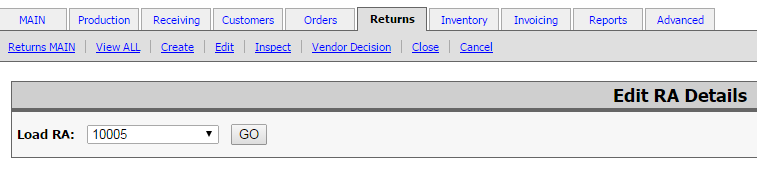
Section 1) RA Details > Here you can change or add any info that is needed.
Note: This page you can change the return currency but it does not change the price at the SKU level. You need to use a utility called Update Return pricing to a different Pricelist under Advanced > Utility.

Section 2) RA Contents > Here you can zero out the quantity or even add a SKU by selecting it from the drop down menu, select the quality and click “ADD SKU”
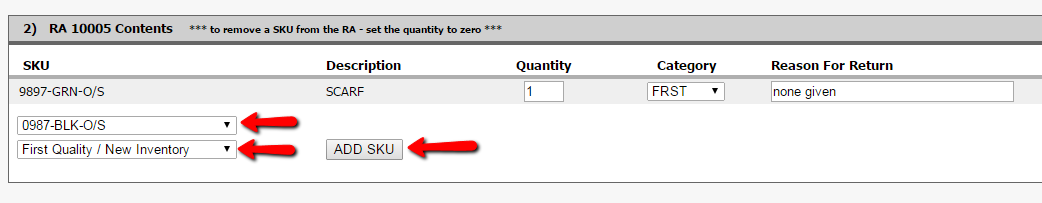
Section 3) Update RA: You need to add a reason for editing and edited by > Click Update RA
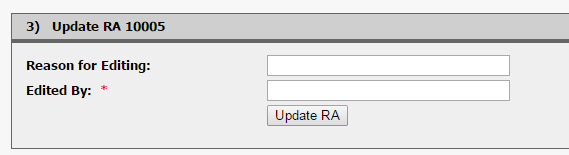
- You should see a message that the RA# has been successfully edited and you can send an updated notification to your customer.
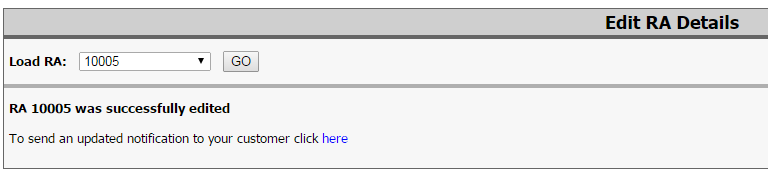
Next step preview: