Once you inspect the Return you cannot make any changes to that RA. Any changes that need to be made, should be done at the editing stage first. However if you missed removing a SKU or need to ADD a SKU (for example) you can do that out here on the inspection stage.
Navigation: Returns > Inspect > Select the RA > GO
- The SKU, location, quantity and reason for the return will display.
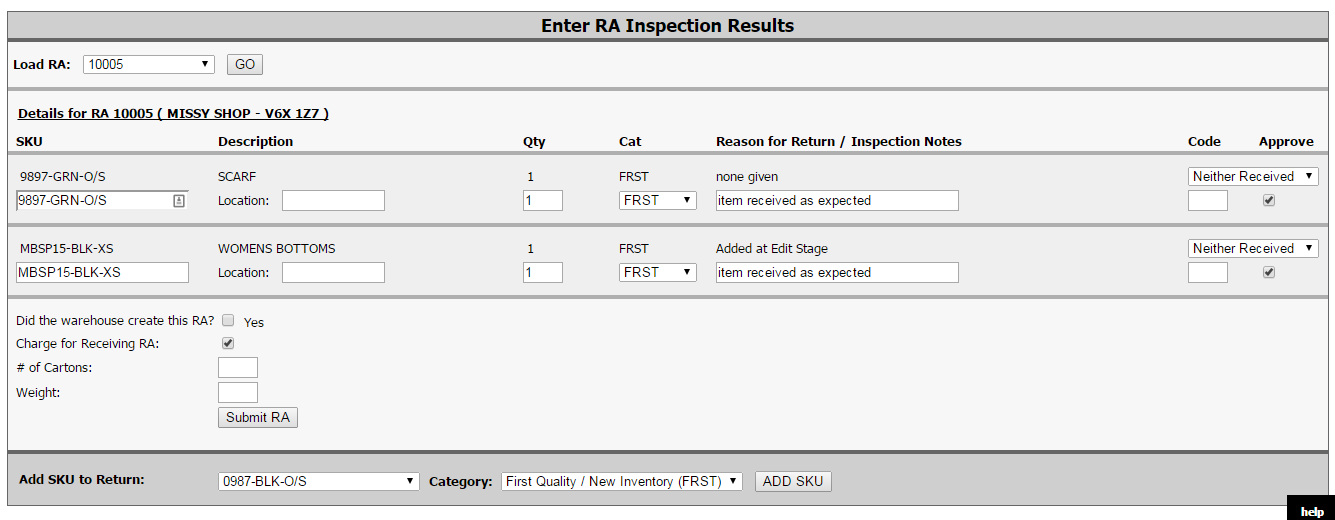
![]() Tip: Add "---" to location if it’s blank, which is the default location in Blast Ramp
Tip: Add "---" to location if it’s blank, which is the default location in Blast Ramp
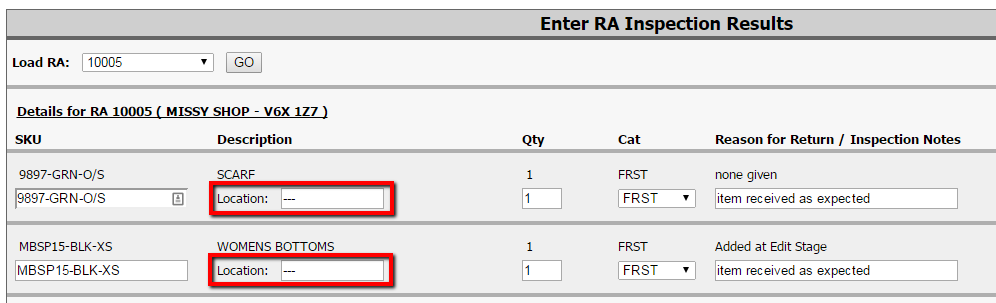
- You can zero out any quantity and/or add SKUs if you missed it at the edit stage
- You can add an inspection note
- You can select Approve note comment from the drop down menu (Check – Receipt – Neither)
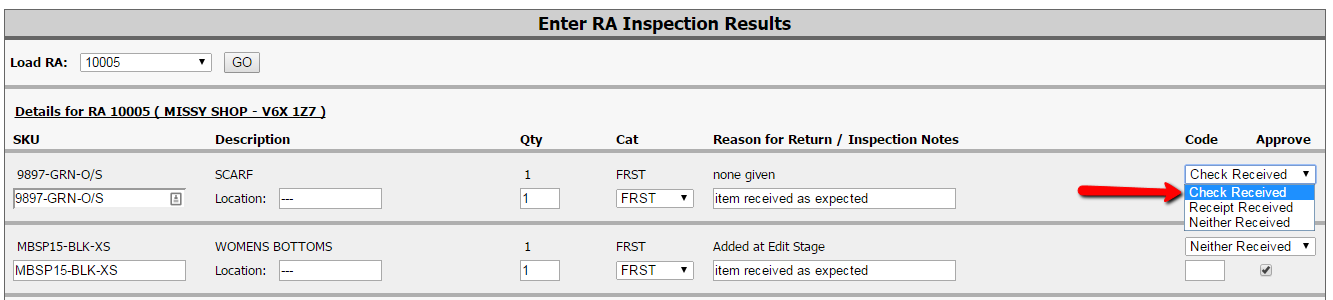
- Enter the # of Cartons and Weight (if you do not know just leave it blank)
- Click Submit RA
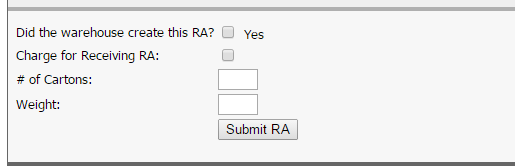
- You should see a message that the RA# has been successfully inspected. At this stage you have the option to print a copy of the credit memo for your customer.
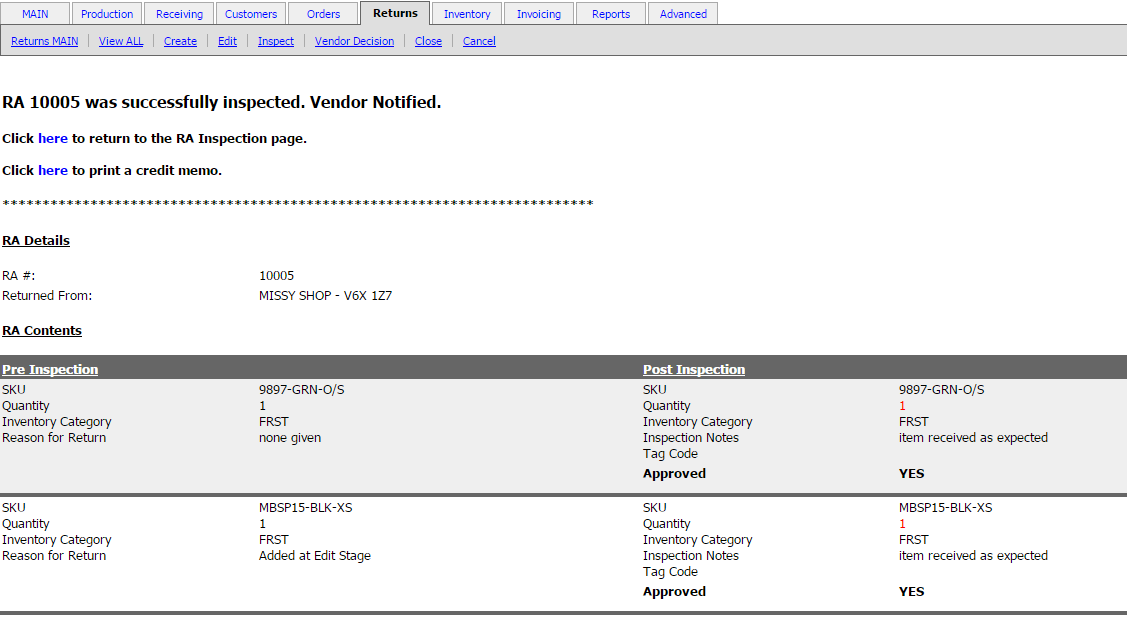
FINAL STEP : CLOSE A RETURN