- Create a blank order for the customer. If you need to assign a specific order ID, please let me know.
- View the order you have just created
- Select Copy/paste contents from Excel

- Just like you have on your excel spreadsheet, copy just SKU, Quantity, and Value column. The order of the columns must follow the format listed:
- Read the last two ticks box carefully.
Check the first box if Value was not included in the upload content.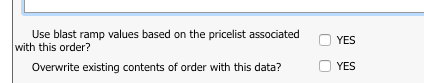
- Click Upload when ready
If a SKU uploaded does not exist in the database, the system will identify the missing SKU in an error message. The order contents will not be uploaded.
