Pricelists is a label for different price levels. ie. Wholesale, Suggested Retail Price
Advanced > Administration > Pricelists
Click HERE to view a walkthrough video to Navigate to the Price Lists
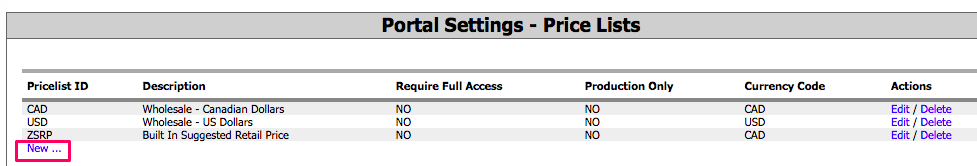
The first three are system defaults, and they cannot be deleted. However, it can be modified to suit your needs.
Click New at the bottom of the list > Enter the name
Click Edit to change and add Currency Code. At least one pricelist with Currency Code is required.
*remember your company's default pricelist ID
Go to Advanced > Administration > DC Settings - General to set the company's default currency
