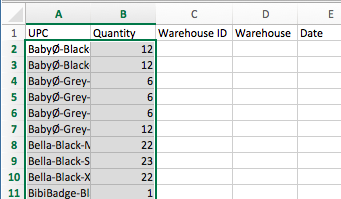Build a custom report in Blast Ramp to match JOOR's inventory template by using the Query - Inventory Report.
- Single click to select SKU
- Click on the >> button in the middle
- Select the inventory type to upload into JOOR.

- in the Criteria section, select the inventory mode selected in step 3.
- in the middle dropdown "Operation", select "Is Greater than" to filter out SKUs that have are zero or less.

- Type a name for a template if you wish to use this template again.
- Click Now create your report

- Highlight the results. Right click to Copy

- Open the JOOR Inventory template in Excel. Then paste in the copied report.