When an order is shipped, it will be queued to be uploaded into Xero automatically. Blast Ramp sends data to Xero every 20 minutes.
Once the invoice is uploaded into Xero, the invoice will be found in Draft.
Tax Setup:
Blast Ramp does not send the tax rate to Xero. The tax percentage on the invoice in Xero will be based on the tax rate on the Sales account.
For example: All Sales is mapped to account Code 200. Account 200 is set at tax rate "Tax on Sales 12%"
When the invoice is sent from Blast Ramp to Xero, Blast Ramp maps the Sales to account 200. Xero will then assigns the "Tax on Sales 12%" onto each product line.
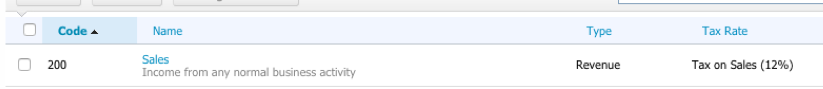
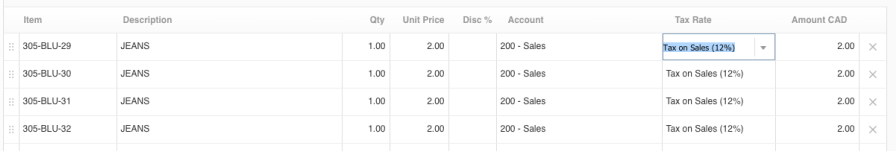
Changes in Accounts:
To make adjustments to the way the Accounts are mapped from Blast Ramp, go to Advanced > Xero Items
*Note. If the Accounts Dropdown shows "Error", you will need to reset Authentication. Advanced > Portal Setting : Xero Settings