- Advanced
- Export
- Quickbooks Invoice Export
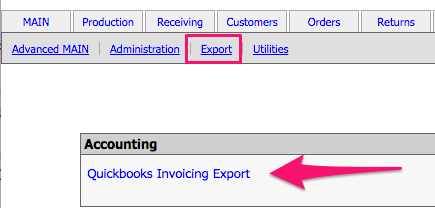
- Select the Season/Linelist to export invoices for, then click on >>
- Check the invoices to export by single clicking the boxes on the last column "Export Data"
- Click Generate at the bottom of the page to confirm the export
- Check your email for an iff file attachment
- Download the file
- Upload into Quickbooks