It is a good idea to maintain the SKU database in Blast Ramp to ensure to keep the system at optimum performance. To do this, we recommend archiving the SKUs that are no longer active.
Step 1: Create a linelist called ARCHIVE or CANCEL
Navigation: Advanced > Administration > Portal Setting > Linelists/Seasons
For detailed steps, see Linelist Creation Instruction
Step 2: Export the current linelist the SKUs are on into Excel.
Navigation: Advanced > Export > Export linelist in standard blast ramp format
- Select the linelist > check off csv format > Export Linelist
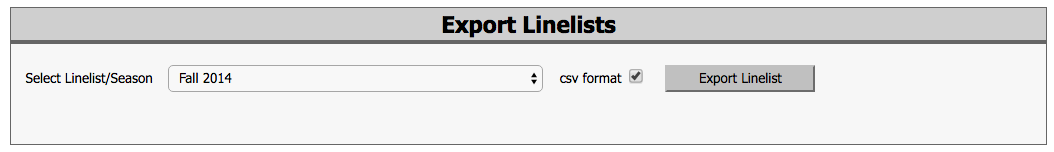
- Once in Excel remove all columns except column 1 = SKU and column 2 = Season Code. Change column 2 to match the linelist code from step 1.
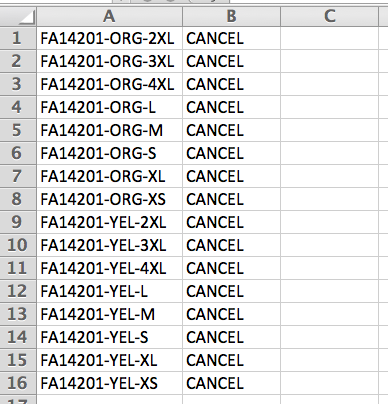
Step 3: Mass upload (same procedure as uploading a linelist).
Navigation: Advanced > Utilities >Upload Linelist via Copy and Paste from Excel
- Then copy the two columns and paste into the text box in the Upload Linelist page, map the two columns and Check off "Exact SKU"
- Lastly send us an email help@blastramp.com and we can delete those SKUs from that Linelist out of the system.
Step 4: To individually select the SKU/Season Code to move, use the Mass Edit function.
Inventory > Mass Edit.
Scroll to the bottom of the page to click SAVE