A dashboard user when logged in will see the brand(s) listed prior to clicking into one of them.
Note: The administrator must be a dashboard user to set another dashboard user up.
Navigation: click go to centralized dashboard > Admin > Add New
User Types Overview
When creating users, the type of user account depends on where and how the user is created:
-
3PL User
Created through the Central Dashboard. This user is typically involved with third-party logistics operations and has access to the full platform, including scan and pack, landing pages, and advanced tools. -
Portal User
Created within the Portal and given full access.-
Logs in directly to the Portal (no landing page).
-
Does not have access to scan and pack features.
-
-
Rep User
Created within the Portal but with limited access.-
Also logs in directly to the Portal (no landing page).
-
Does not have access to scan and pack features.
-
Note: Be sure to assign the correct user type based on the individual's role to ensure they have the appropriate permissions and access to relevant tools.
- User's Name:* The name which will be displayed
- Initial Username:* The name which will be used for login - Do not use SPACES or a username used for an account for another DC/Portal
- Initial Password:* The password which will be used for login
- Email Address:* Please choose a new unique email. Do not use one email for multiple users
- Phone Number: (Optional)
- DC User Profile:* Many options for you to choose from for the needs of the warehouse employee. If they are full access and can require all tabs you select
Full Access - Standard.
For curtain area's such as Data Entry / Shipper they will be limited to what they can do in the system.
- DC Access:* Allows user to access all DC's or just one.
- Central Dashboard Access: Allows the user to have access to the tabs you see above.
Operations: Manage the Warehouse
Sales: New Leads
Support: Support Tickets
Administration: Create Dashboard users
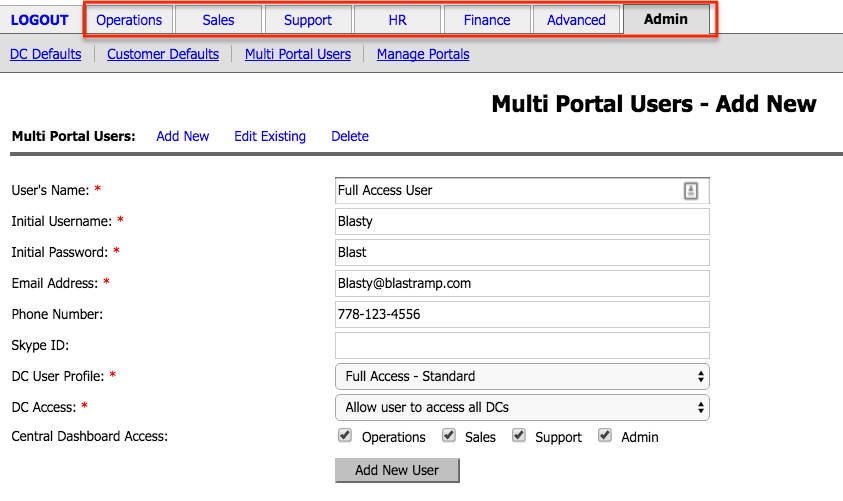
- Click Add New User and a message will display you have Successfully added new user Full Access User.