This is the final stage of the order process. This is where Shipment tracking information and Finalizing Notes are added and orders are fully shipped through to a complete state.
Navigation: Orders > Ship
- Ship Manager Lists:
- Order ID
- Customer Name
- Released to Ship
- Number of Cartons
- Weight
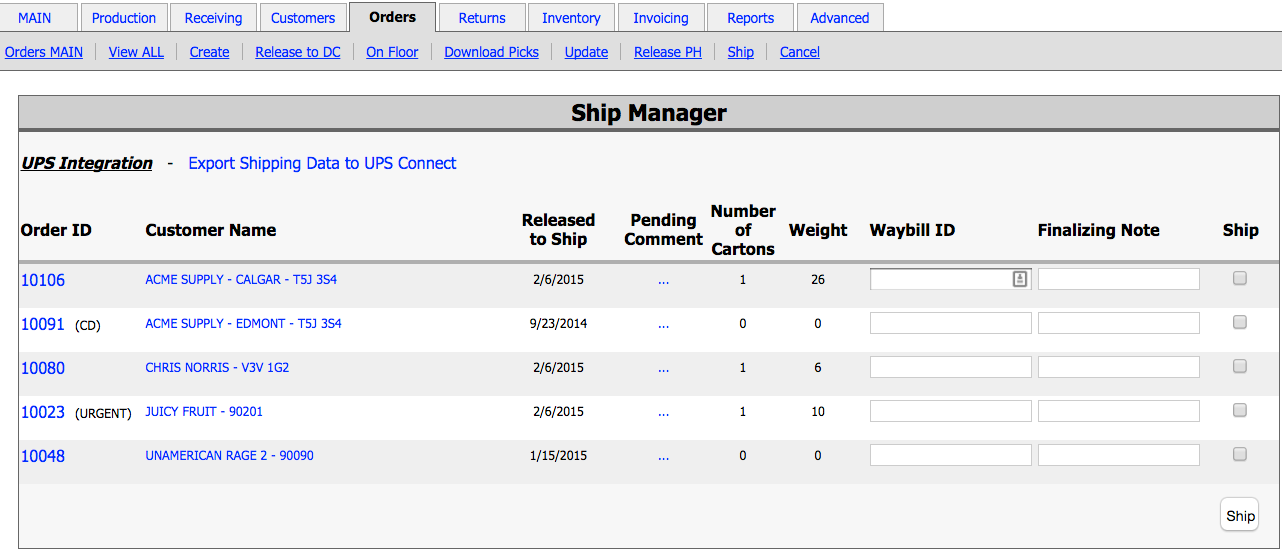
Tip: There is a “Pending Comment” option available here. The three blue dots can be selected for a pop up box for pending comments. Comments can be written and saved, and will appear on the “Ship Manager” screen to aid in shipping.
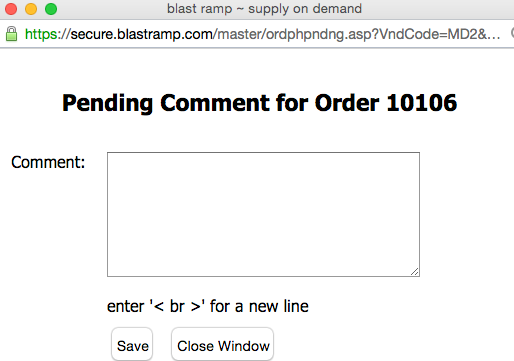
- Once the order has been shipped in the shipping department, the Waybill Tracking can be filled out in the “Waybill ID” field. There is also a field for any Finalizing notes. Once the orders being shipped are selected, you can scroll to the bottom of the page and select the “Ship” button.
You should see a final page "Successfully Finalized Order"
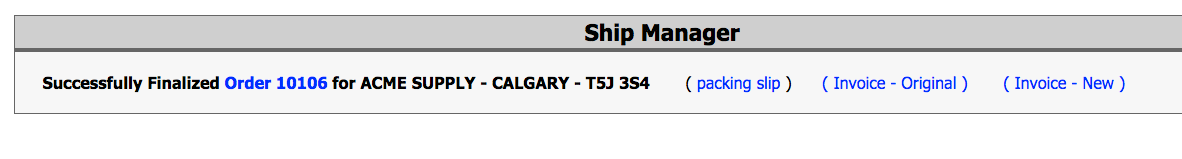
- Once shipped through, the tracking information will automatically be on the order when searched or view all. You can also click on the waybill and it will navigate to the Carrier website to show you the status of the order in transit.
![]()