You have the option to make a replacement order when creating a return.
Navigation: Return > Create
- At the bottom of the Return Creation Page there is an option to "Create Replacement Order from Return" select this box and the terms for the order
- Select Submit.
Section 1) Customer Details: Load the customer profile from the drop down menu and the customer details will populate.
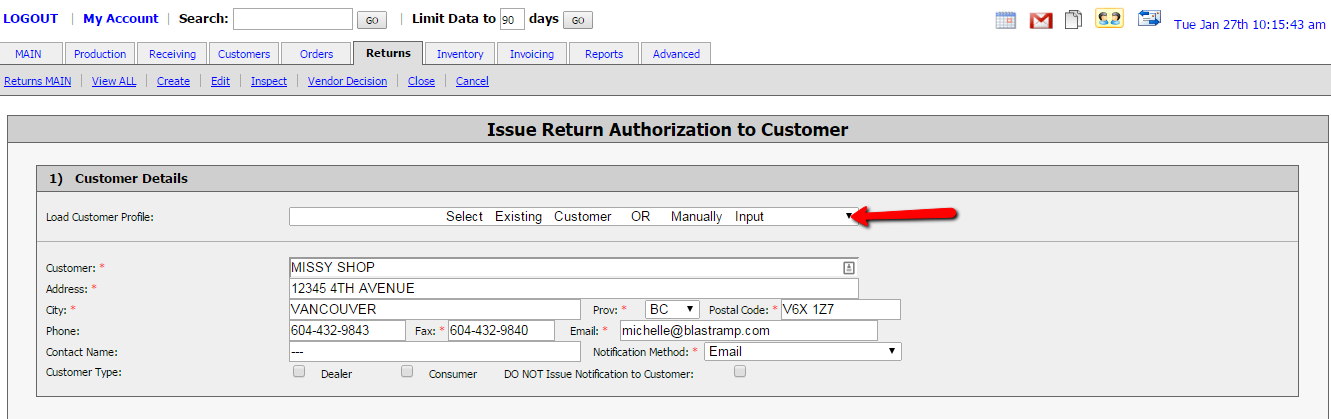
- Under customer Type: you need to select either Dealer (a shop) or Consumer (a purchasing customer).
💡Tip: You have the option to NOT Issue Notification the customer by just check off DO NOT Issue Notification To Customer.
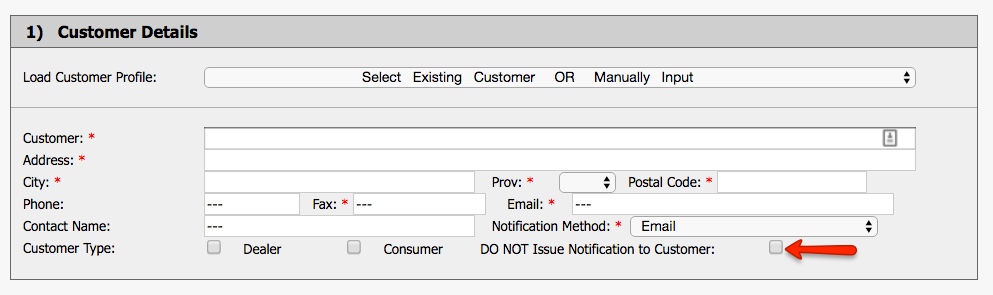
Section 2) RA Contents: Select the Linelist > load.
- The SKUs will display with two columns to choose from FRST (First Quality) or DFCT (Defective).
- Enter the quantity beside the SKU being returned and reason for the return.

Section 3) Finalize RA:
- You can either manually enter an RA# or click Automatically Assign Next Default RA# for you
- Enter the Expiry Date
- Enter Comments (if needed)
- Select Rep Name (optional)
- Create Replacement Order: Check YES > Select Order Terms
- Click Submit
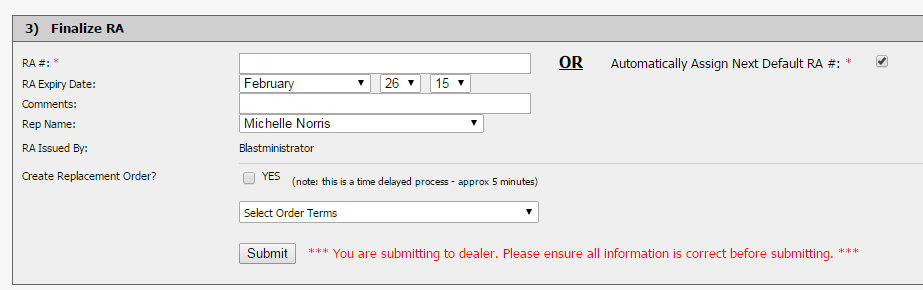
Within 5 minutes the Replacement order will be in your created orders. It will have the same number as the return ex. RA 100 = RO 100