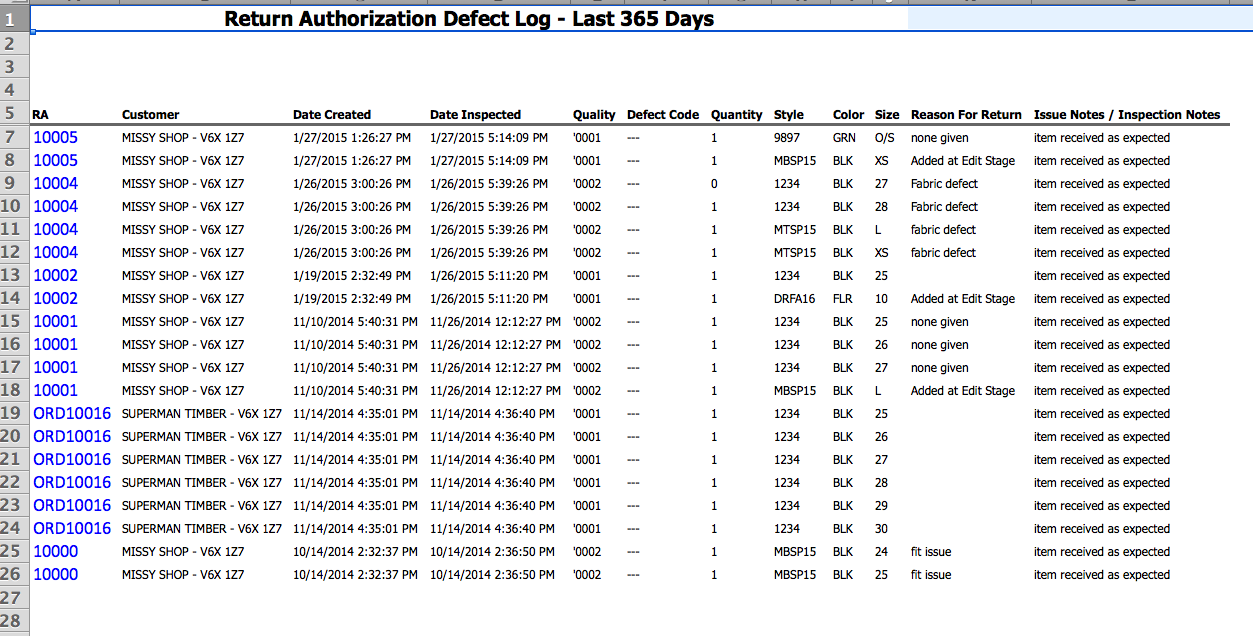At any time you have the ability to print out a list of all the Returns that were created in Blast Ramp for the last 365 days in an Excel format.
It breaks it down by Customer - Date Created - Date Inspected - Quality - Defect Code - Quantity - Style - Color - Size - Reason For Return - Issue Notes / Inspection Notes.
Navigation: Returns > View RA Defect Log
- Once you click it, it will download an Excel file to your computer, which you can open up to view the report.
- Here is an example of how the report will display: