Substitute SKU's is used when you have a SKU that needs to be replaced with another in an unreleased order. Both SKU's needs to be created in Blast Ramp for this utility to work. The idea for this function is when a style is sold during your pre-books but ended up cancelling that style and you want to replace it with a current style that you are moving forward with.
Note: This utility updates on a SKU level, so you will need to do all sizes.
Navigation: Advanced > Utilities > Substitute SKUs
- Select the Season Linelist the SKUs are under > Next
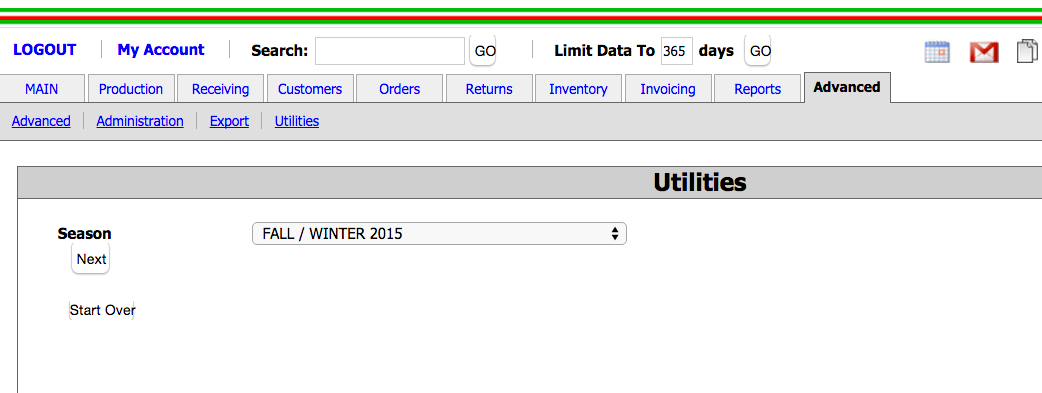
- Select the OLD SKU then the NEW SKU you want to substitute > Next
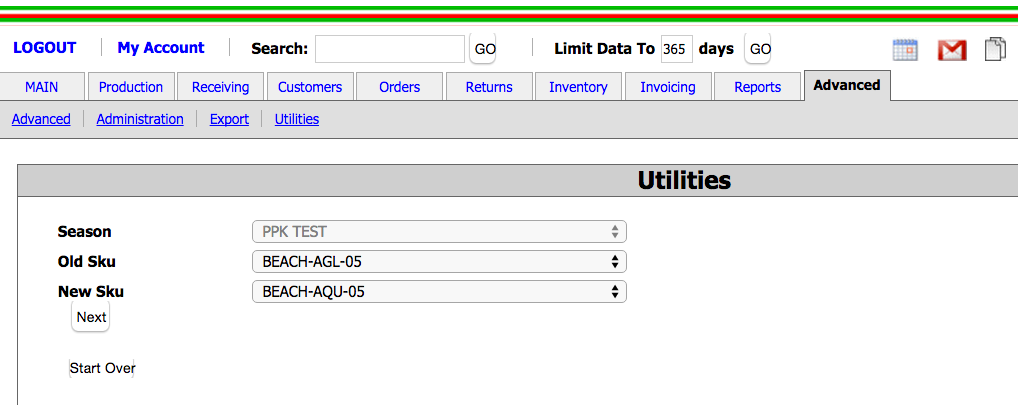
- All the orders will display that contains the selected OLD SKU > check off all orders to update > Commit Changes.
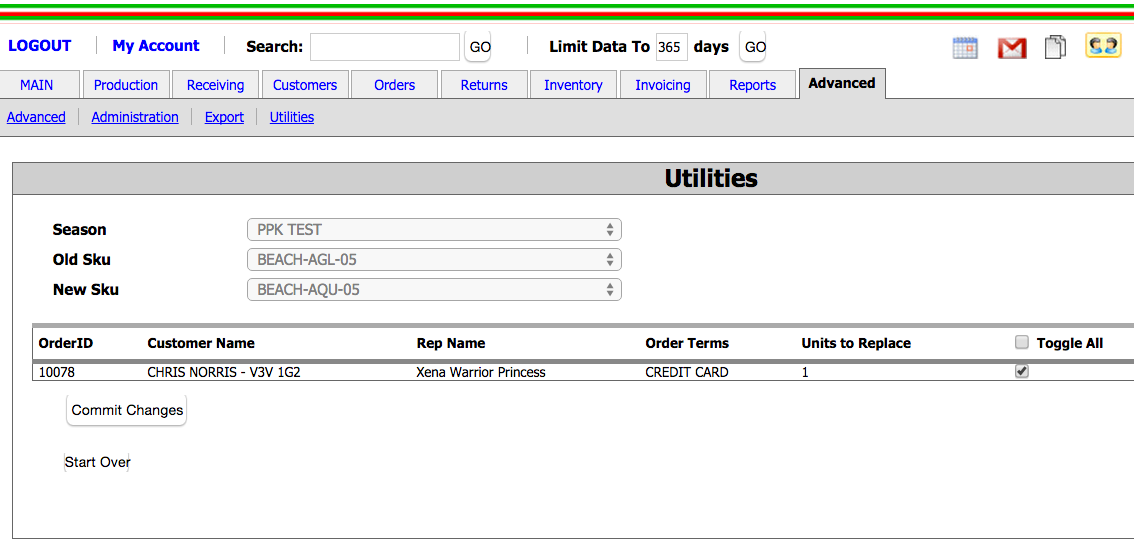
- The following message will display confirming the swapped SKU.
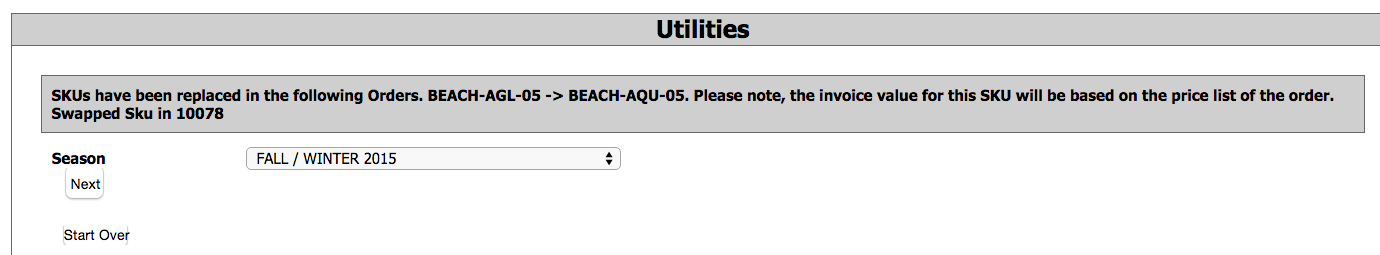
To proceed with the next size, click Start Over, repeat the steps outlined from the top.