In some cases, you may need to place a customer on credit hold, even if they have existing orders in the system. This can be easily managed within the Customer Profile section.
When a customer is on credit hold:
- New orders cannot be created for the customer.
- Booked orders cannot be released to the distribution channel.
- A credit hold notification will appear on both the order creation and order release pages.
🔹 Note: Orders that have already been released to the warehouse, are being picked, or are in pack and hold will not be affected by the credit hold.
To place or remove a credit hold, navigate to the Customer Profile section and update the credit hold status as needed.
Navigation: Customer > Select Customer from the drop down menu > View
- Once the customer account is up you > Edit Account (Top left corner)
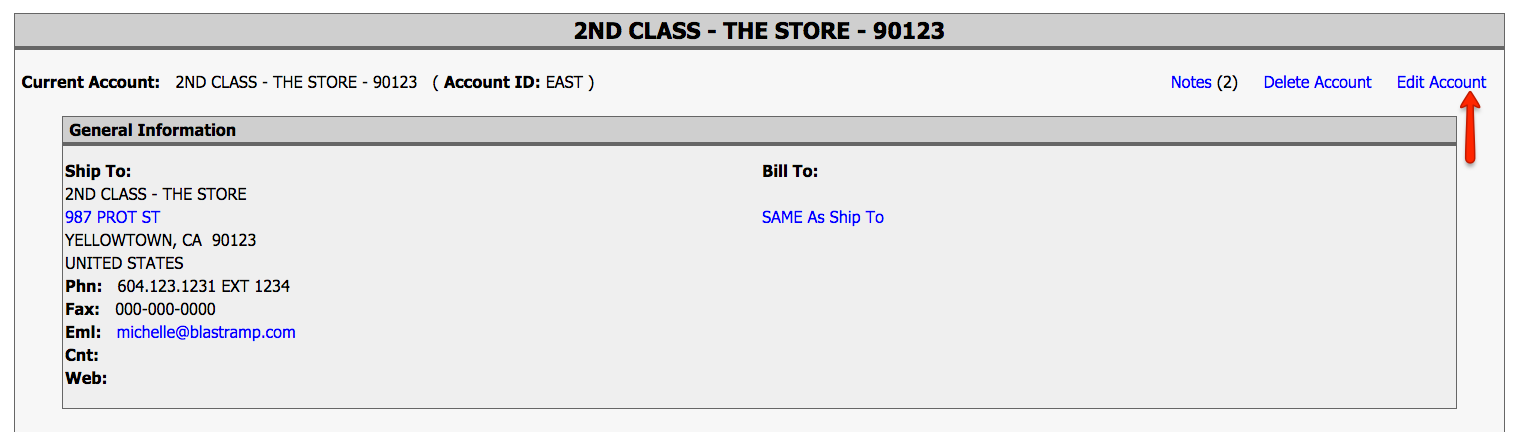
- Once unlocked go to section Additional Customer Details > check YES to Place customer on credit hold? > click SAVE.
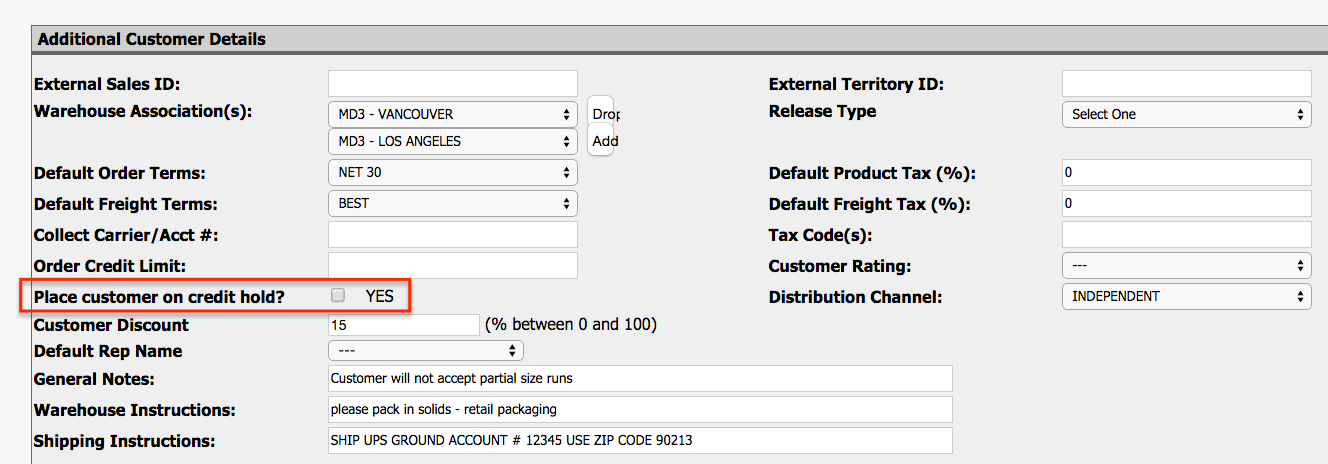
- a warning is shown when creating an order for that customer with the credit hold
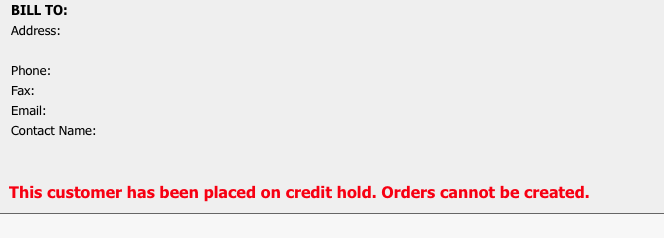
The order can be created, but it cannot be released. The Pack & Hold and Ship checkboxes are replaced with "on credit hold"
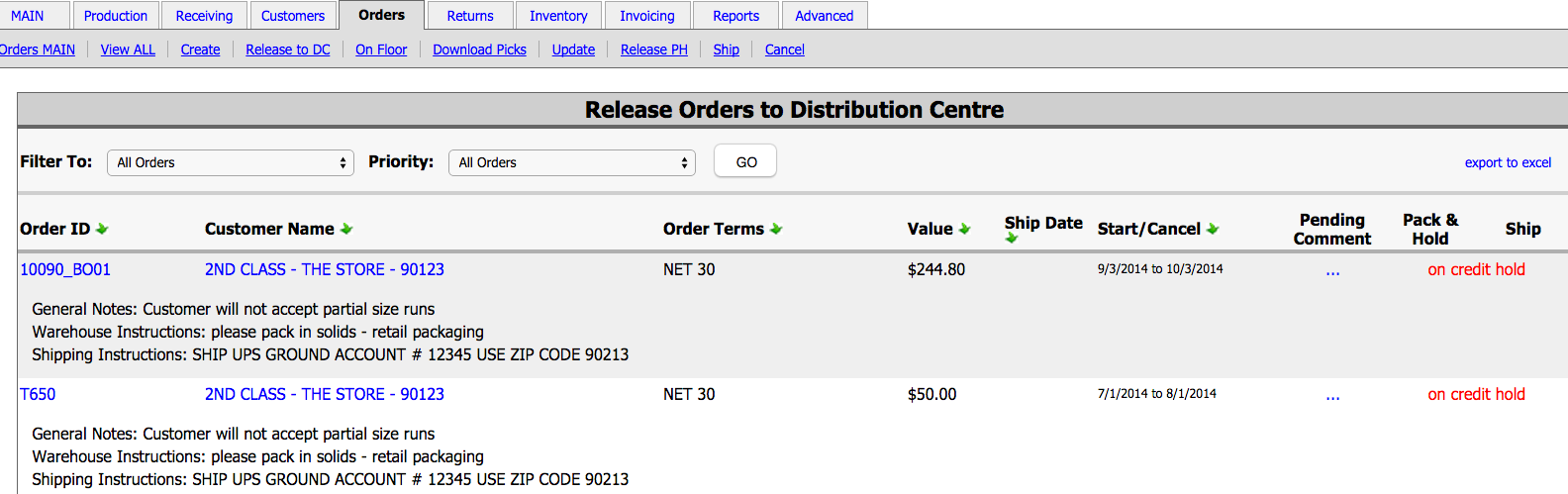
- To take credit hold off, go back into the customer profile > Edit Account > uncheck Place customer on credit hold > SAVE.