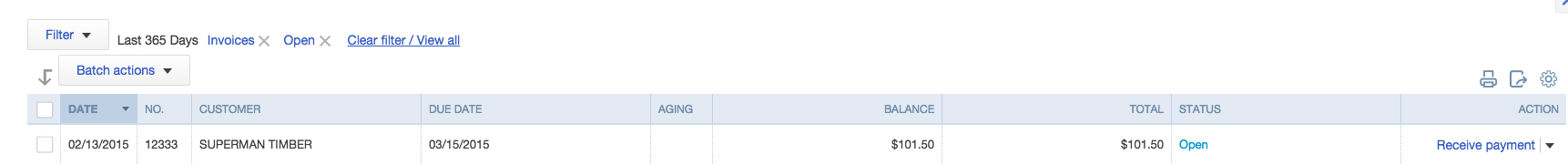Once you have successfully integrated your QuickBooks online with Blast Ramp, now you can send your invoices over.
Navigation: Advanced > Administration > Quickbooks Online > Send Invoices
- The following information will display so you can select your parameters to display your invoices.
- Start Date: Select the first date you invoiced that you want to import
- End Date: Select the last date you invoiced that you want to import
- Show Exported Orders: You have an option YES or NO.
- Seasons: You have the option to select a specific season or All.
- Terms: You have the option to select a specific terms or All
- Click "Filter Orders"
- A list off all your invoices will display below by Order ID / Customer / Order Terms / Season / Already Exported / Ship Date. Select the order by clicking the check box beside each order > click Send Orders.
- You will see the following message that the invoice successfully sent to QuickBooks Online
- Now you will see the invoices in your QuickBooks Online under Open Invoices.