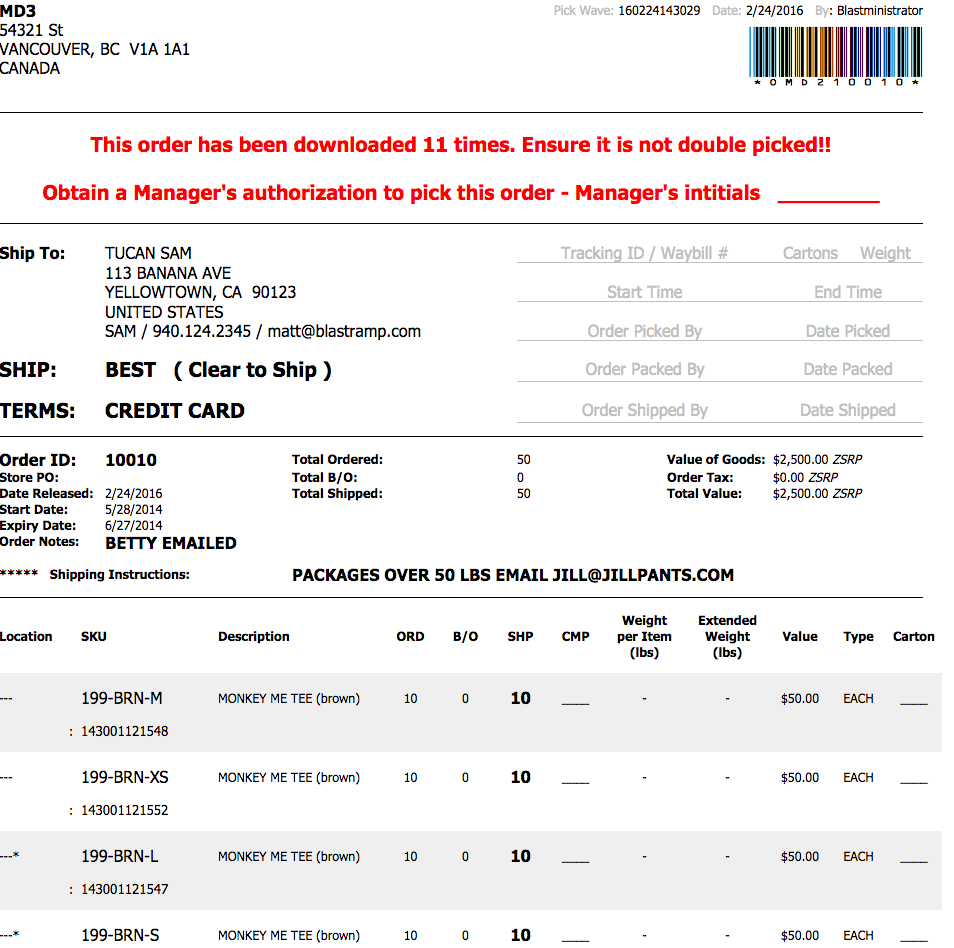You can have barcodes display on your pick tickets to make it easier for your warehouse to pick and pack orders. This is a very useful tool so your warehouse keeps track of all orders.
Navigation: Advanced > Administration > DC Settings > PDA / Barcoding > click blue link to download the barcode font.
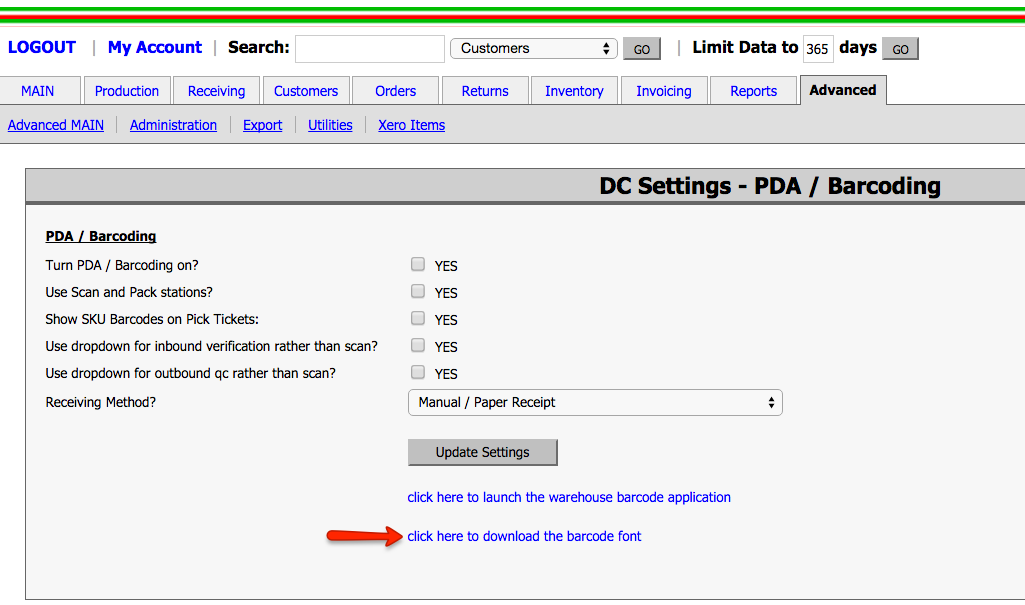
- A zip file will download, click Open
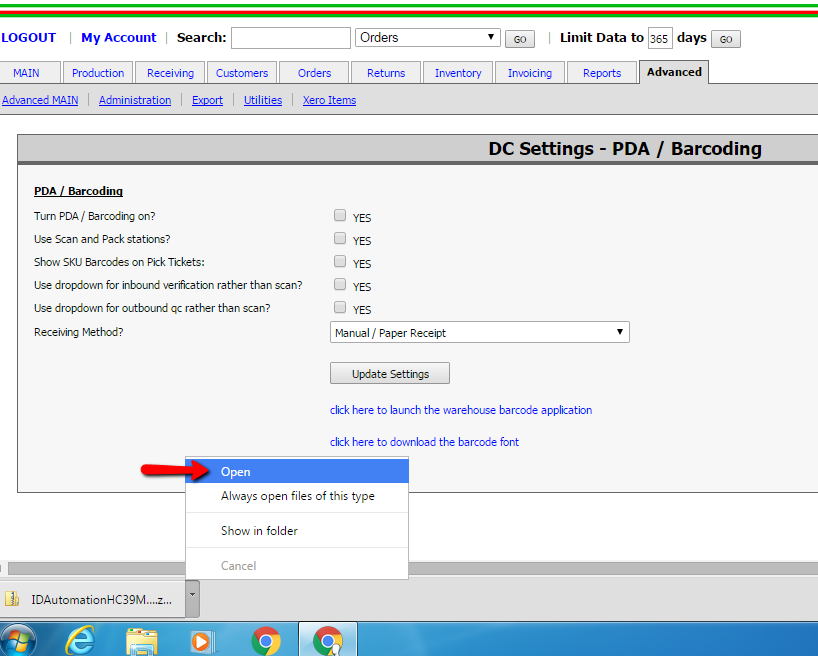
- Double click IDAutomationHC39M_Free file
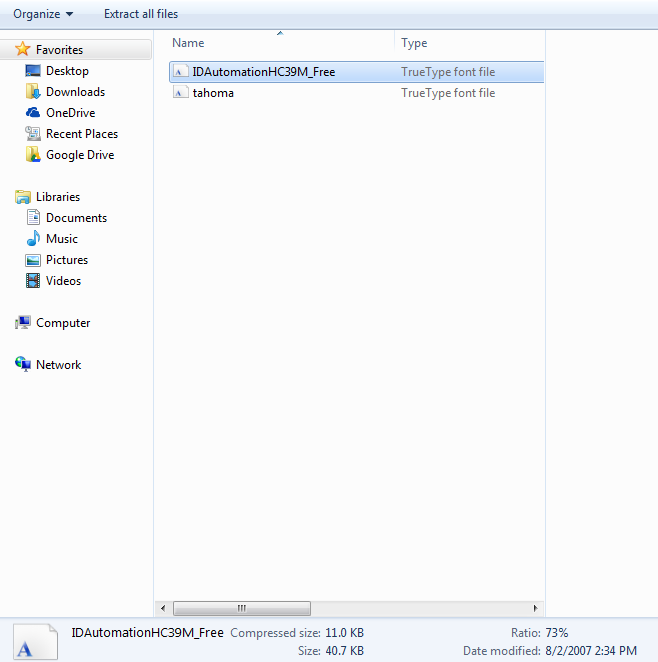
- click Install
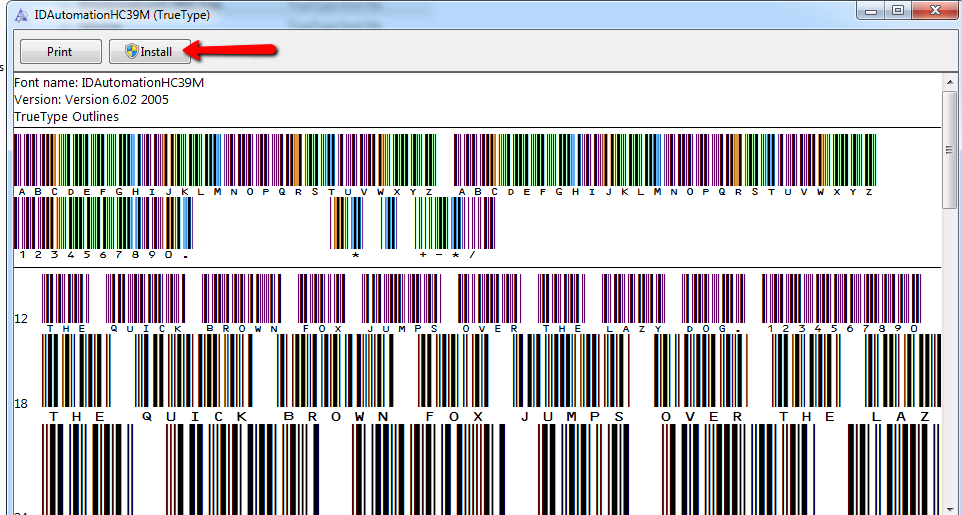
- After a minute or you will see the font file on your Font folder. Search for Fonts file in you Control Panel
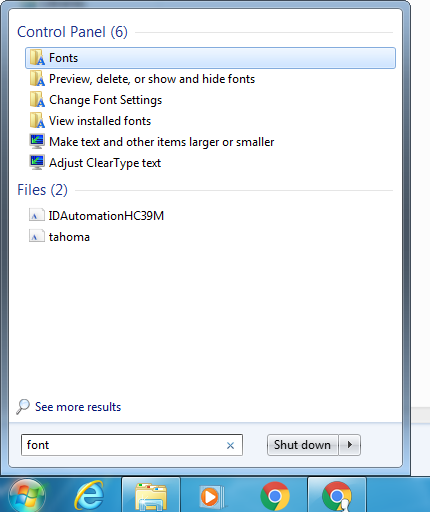
- It will display under there.
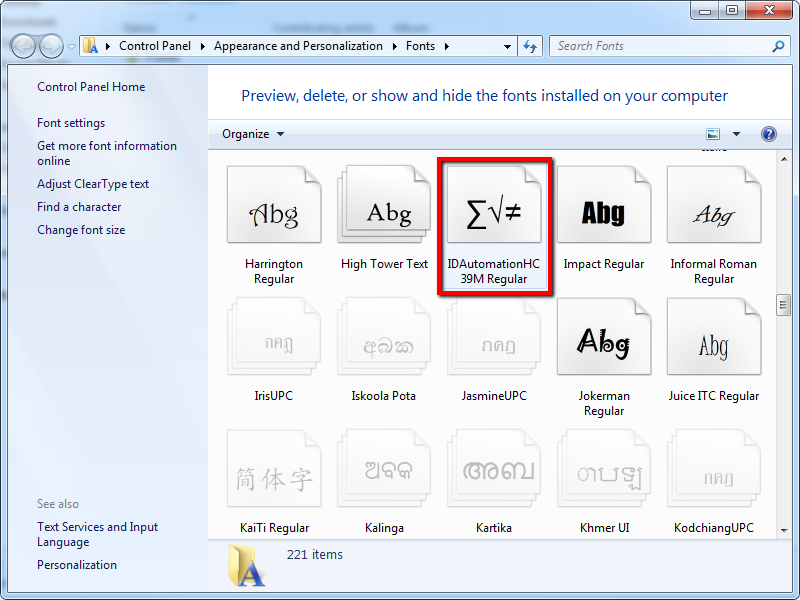
- Note: You might need to re-start your computer to ensure the barcode displays on your pick tickets.