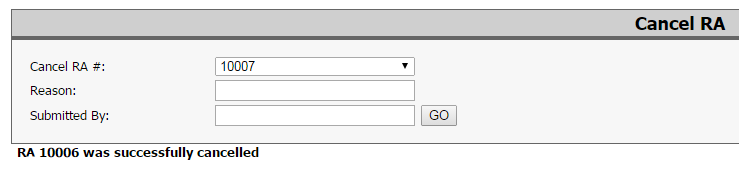How to Cancel an Return (RA#)
You can cancel an RA# only if it is still in the Created stage. Once the RA# has been inspected or closed, cancellation is no longer possible.
Steps to Cancel an RA#
-
Navigate to: Returns > Cancel
-
Select the RA# from the drop-down menu.
-
Enter a reason for cancellation.
-
Enter the "Submitted By" field with your name or relevant details.
-
Click GO to proceed.
Confirmation
If the cancellation is successful, you will see a confirmation message indicating that the RA# has been cancelled.