The SKU Updater tool allows you to update an existing SKU (style/color) to a new format. This utility automatically updates the SKU across all related records in Blast Ramp, including:
-
Active and historical Orders
-
Purchase Orders (POs)
-
Shipments
-
Returns
⚠️ Important:
Before using this tool, ensure that the new SKU does NOT already exist in Blast Ramp.
If it does, the system may duplicate SKUs and create incorrect inventory levels.
📍 Navigation Path:
Advanced > Utilities > SKU Updater
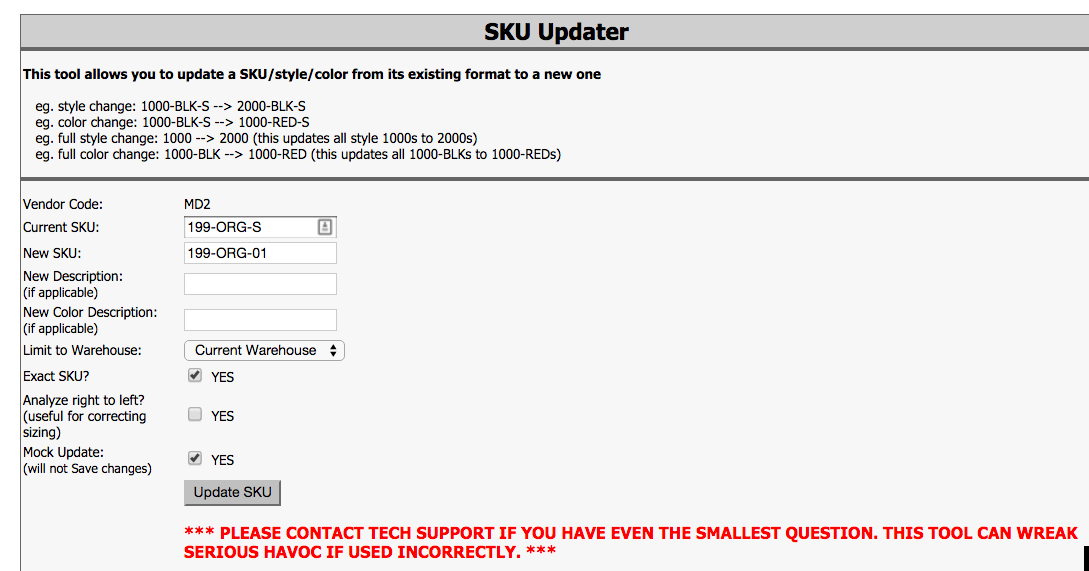
🔧 How to Use:
1. Enter the following information:
-
Current SKU: The existing SKU in Blast Ramp (e.g.,
ABC123-BLK-S) -
New SKU: The desired new format (e.g.,
NEW123-BLK-S) -
New Description (optional): Enter a new product description if needed.
-
New Color Description (optional): Enter a new color name/description if changing the color code.
-
Limit to Warehouse:
-
Select Current Warehouse to limit changes.
-
Select ALL Warehouses if the update applies system-wide.
-
-
Exact SKU: Set to YES if the change applies to a specific SKU.
-
Analyze Right to Left (useful for correcting sizing): If the change you are making is per SKU ensure you DO NOT check.
-
Mock Update (will not save changes):
-
Keep this checked (YES) to preview changes before saving.
-
Once verified, go back and uncheck to apply the updates.
-
2. Click "Update SKU"
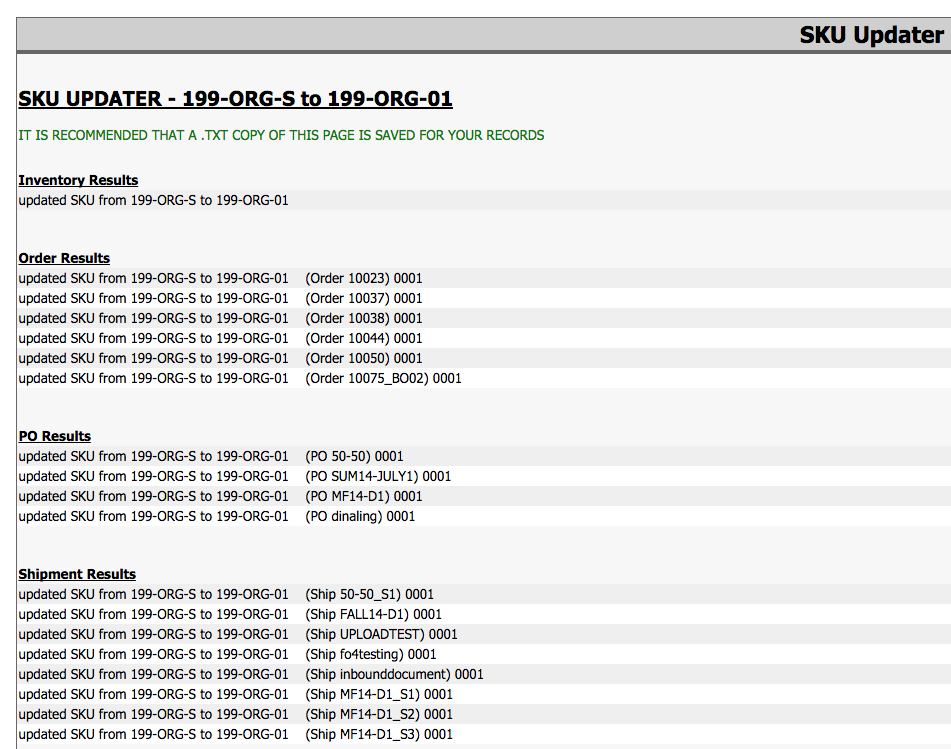
✅ Results:
-
A results screen will display showing the updated SKU across all affected areas:
-
Orders
-
Purchase Orders
-
Shipments
-
Returns
-
💾 Saving the Results:
To save a copy of the update results:
-
Right-click on the page and select "Save As" or "Print to PDF".
🔁 To Update Another SKU:
Click the back arrow and enter the new details for the next SKU.