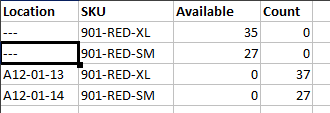Overview
This guide explains how to prepare and upload inventory adjustments using the Upload Inventory Adjustments – Copy/Paste from Excel utility. It covers how to extract the initial data, modify it correctly, and upload it safely.
1. Getting the Initial Data
To make wide-scale inventory adjustments—such as during a line list cycle count—the best source of data is the Inventory Cycle Count report.
- Navigate to:
Inventory Tab → Report Type: Inventory Cycle Count
(Use the “(New)” inventory reports)
⚠️ Tip: Run this report when there are no released or unpacked orders. The report assumes the count reflects units physically in a location and not assigned to orders. If an order is released but items remain in the location, they may be double-counted.
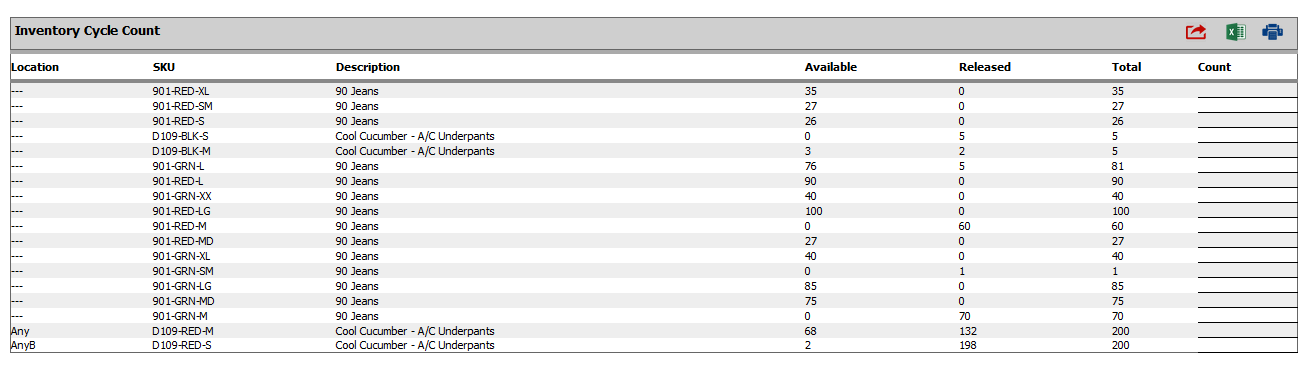
2. Exporting to Excel
Click the green Excel icon in the top-right corner of the report to export the data into a spreadsheet.
All further work will be done in this exported spreadsheet.
3. Preparing the Spreadsheet
Required Columns
- Location
- SKU
- Available (Old Quantity)
- New Count (New Quantity)
❌ Exclude lines without a new count.
🧹 Remove unnecessary columns:
- Description
- Released
- Total
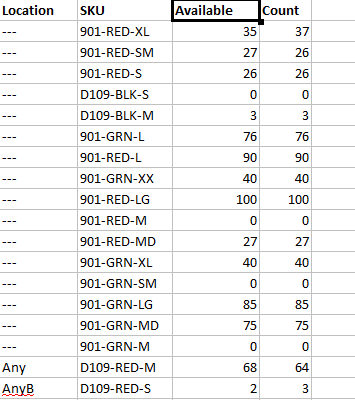
4. Uploading the Modified Data
Use the utility located at:
Advanced → Utilities → Upload Inventory Adjustments – Copy/Paste from Excel
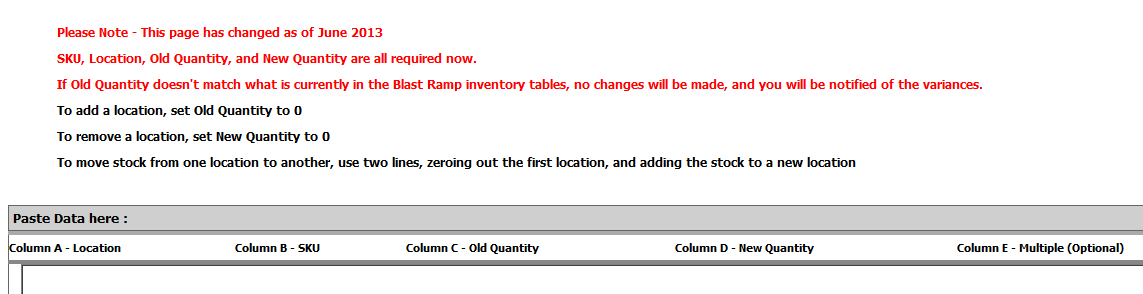
Best Practices
- First Run: Leave the Commit Adjustments flag off to preview results.
- Final Run: If everything looks correct, re-upload with the Commit flag on.
🚫 Do not include column headers in the pasted data.
✅ Each row must contain:
- Location
- SKU
- Old Quantity
- New Quantity
The results of a good upload would look like this :
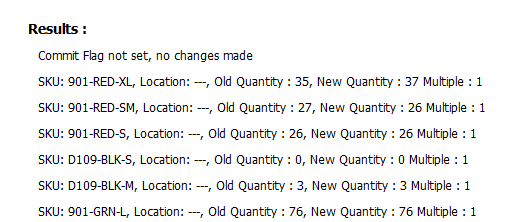
5. Moving Product Between Locations
To transfer inventory from one location to another:
- Zero out the quantity in the old location.
- Add the product to the new location using an old quantity of
0.
E.g :