You have the ability to add comments to your SKUs, so they will show up on when creating the order, packing slips and invoices.
Two ways to add this information is either through Mass edit or via mass upload.
Option 1: Mass Edit
Navigation:
Inventory > Mass Edit > Select a Linelist > Select field to edit (select SKU Comments from the drop down menu) > GO
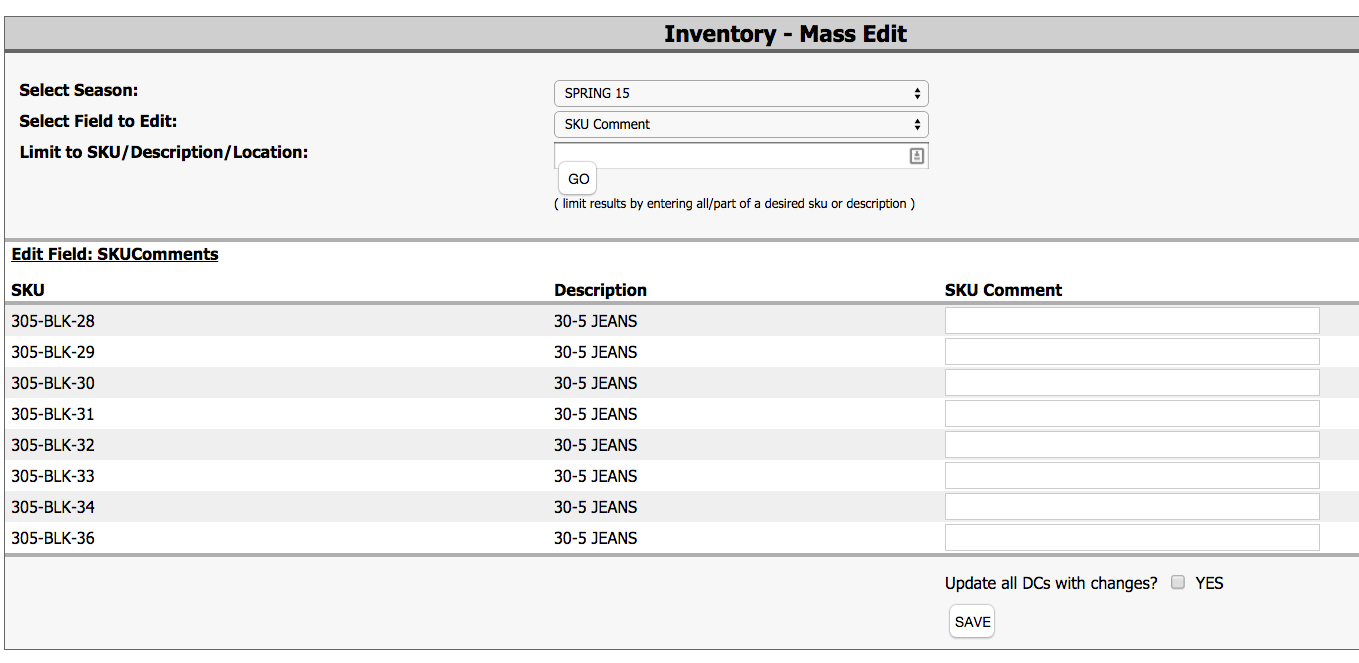
- Enter your fabric contents for each SKU > click yes "Update all DCs with changes?" > SAVE.

- You should see " Successfully edited field - SKU Comment
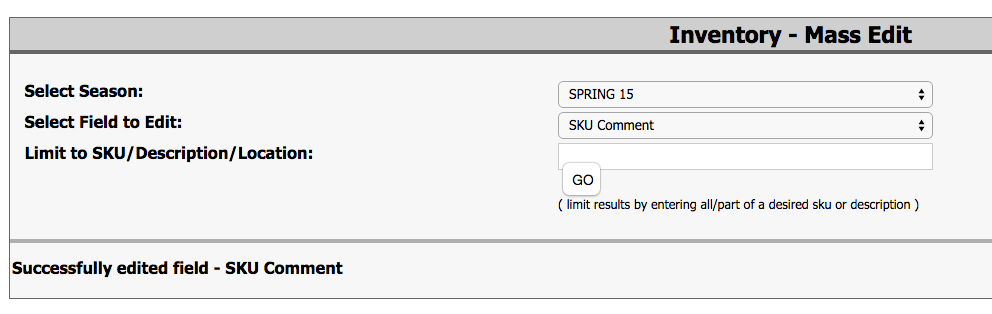
Option 2: Mass Upload
If you have a lot of SKUs you want to add SKU comments, uploading via mass upload is a faster way to do so. First you need to first export your season/linelist into an Excel spread sheet.
Steps:
-
Export the Linelist:
Go to Advanced > Export > Export linelist in standard blast ramp format > Select the linelist > Click Export Linelist.
Edit the Excel File:
-
The linelist will then download into an Excel document.
-
Now you need to keep SKU only and create a new column SKU COMMENTS and add the information you want to add.

Upload the Updated List:
-
Now you are ready to upload this information into Blast Ramp.
-
Copy the two columns (without the heading), go to:
Advanced > Utilities > Upload linelist via Copy and Paste from Excel > Paste the two columns in section 1.

Map out the two columns and check off "Are these SKUs in apparel format (style-color-size)?" in section 2.
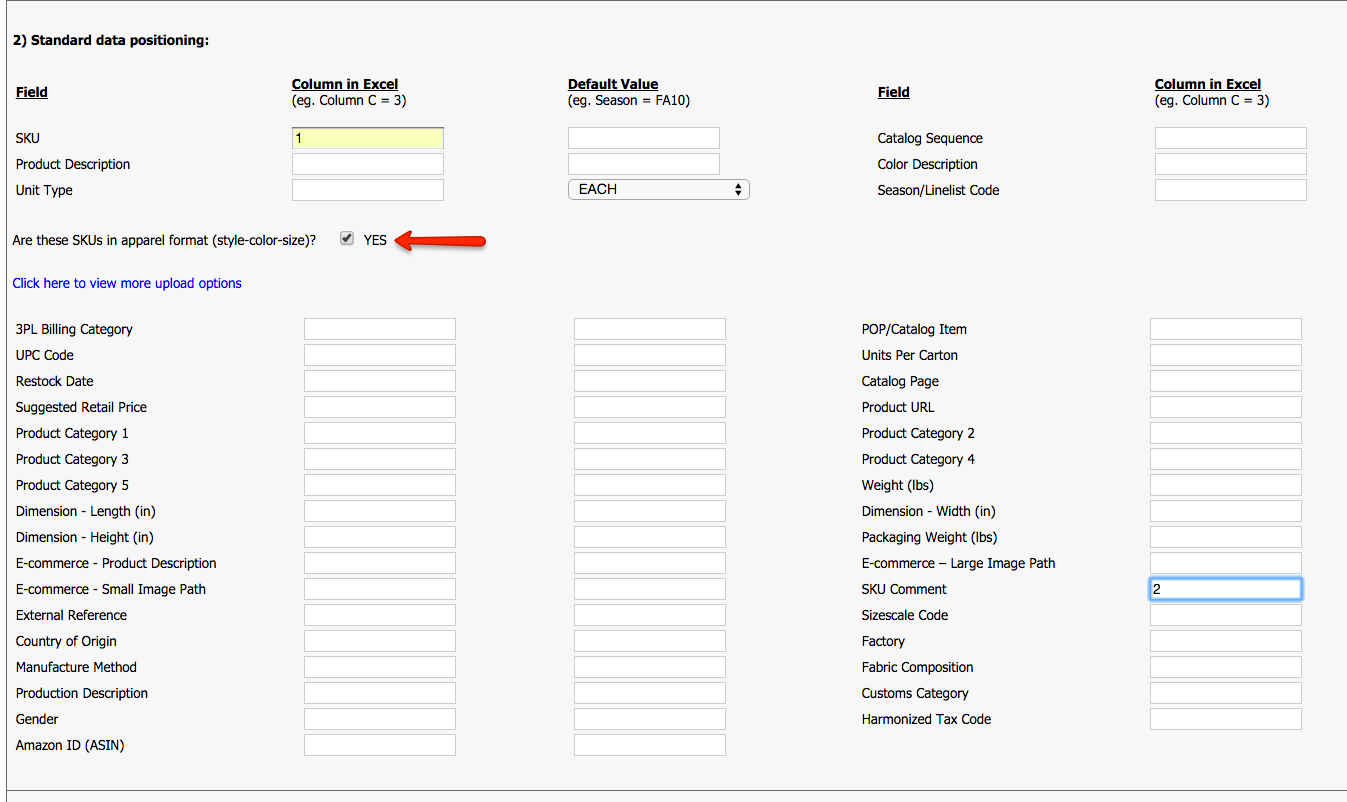
Section 4: Select warehouse(s) to post linelist to > Check YES to "Commit this data to the database" and "Exact SKU" > Click Post Linelist.
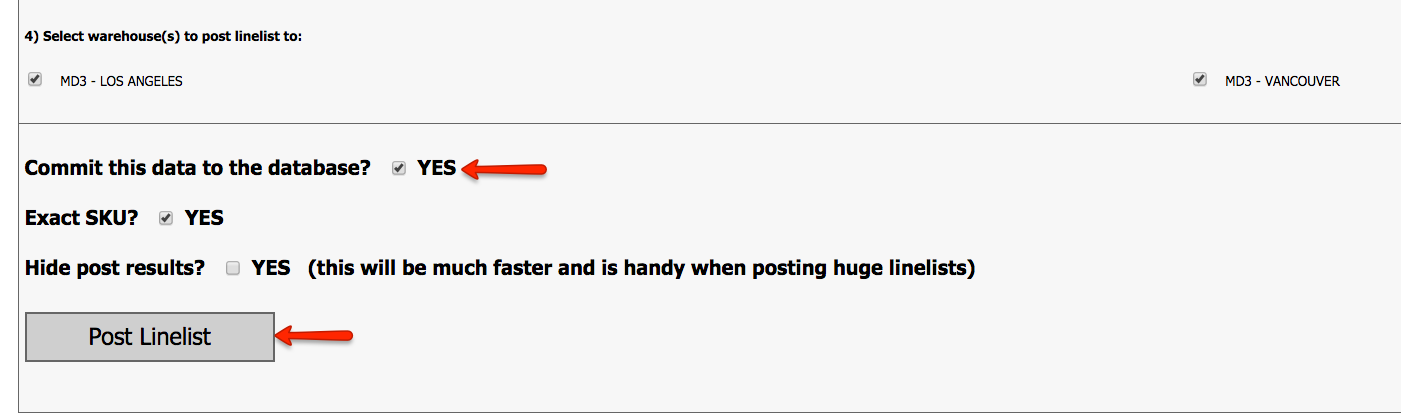
Confirmation:
-
You should see your Post Results for each Warehouse displayed and the word "edited" will display beside each SKU.
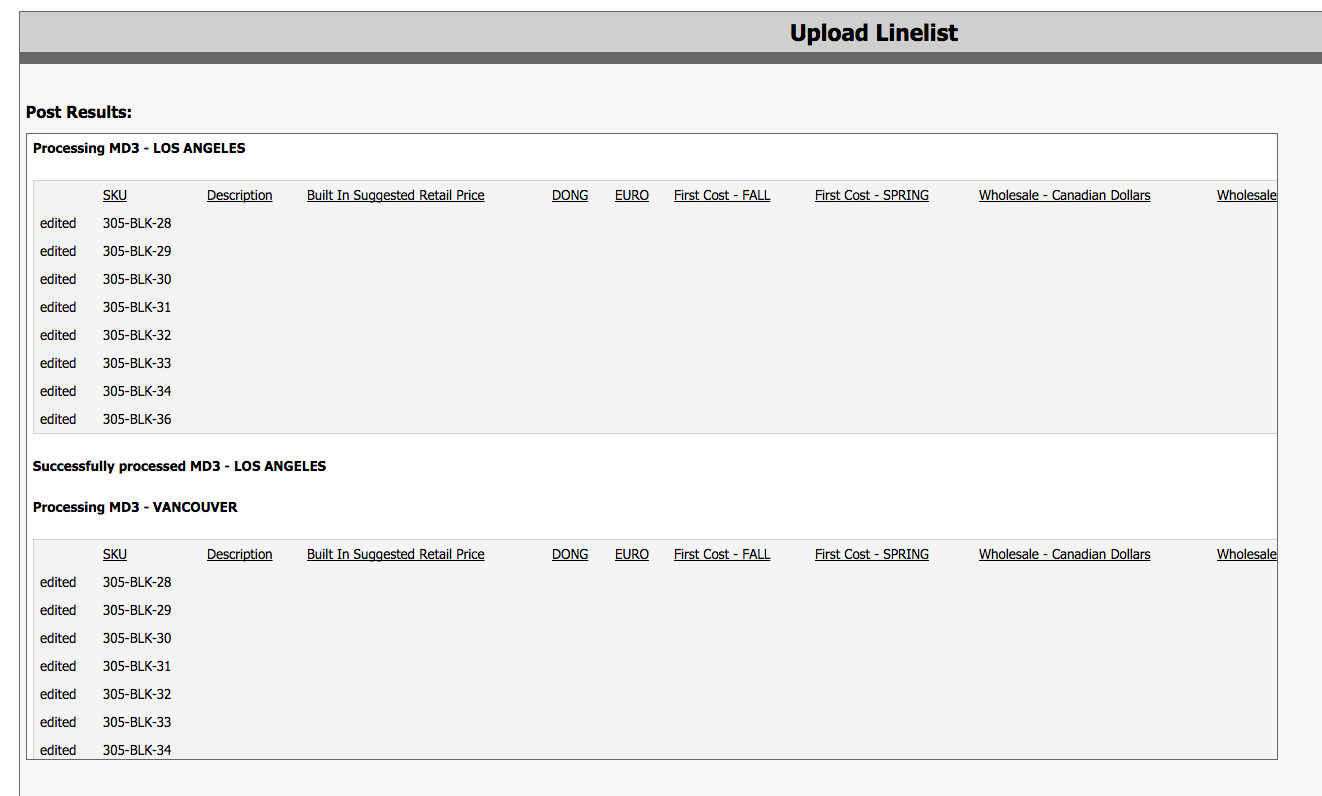
You have now uploaded SKU comments in Blast Ramp. You can always go to Mass Edit to see that the comments were added as a double check.