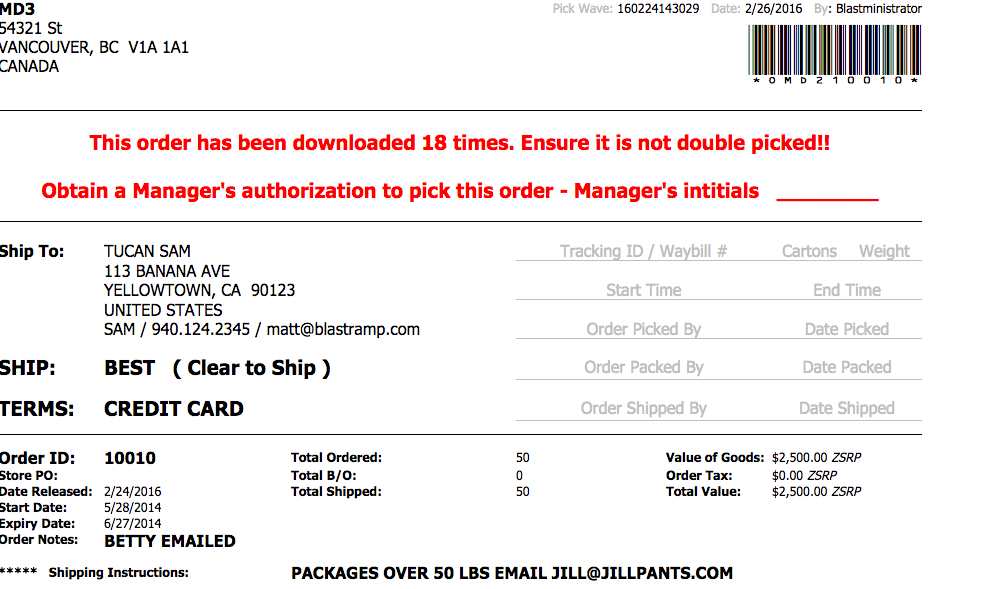You can have barcodes display on your pick tickets to make it easier for your warehouse to pick and pack orders. This is a very useful tool so your warehouse keeps track of all orders.
Navigation: Advanced > Administration > DC Settings > PDA / Barcoding > click blue link to download the barcode font.
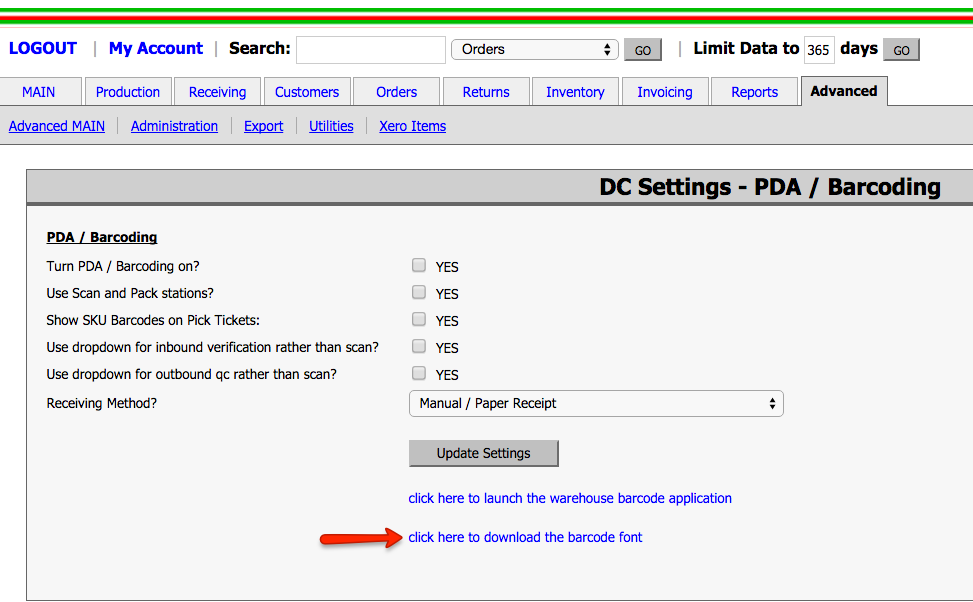
- A zip file will download, click Open
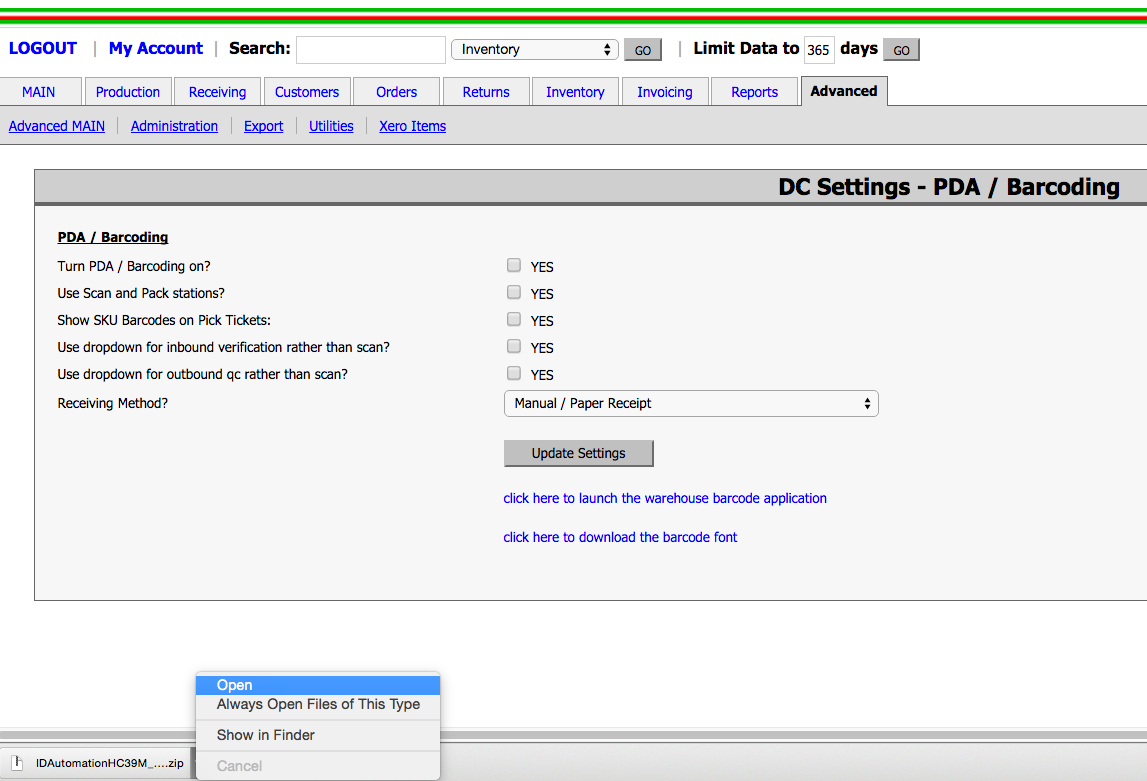
- Double click the IDAutomationHC39M_FREE file
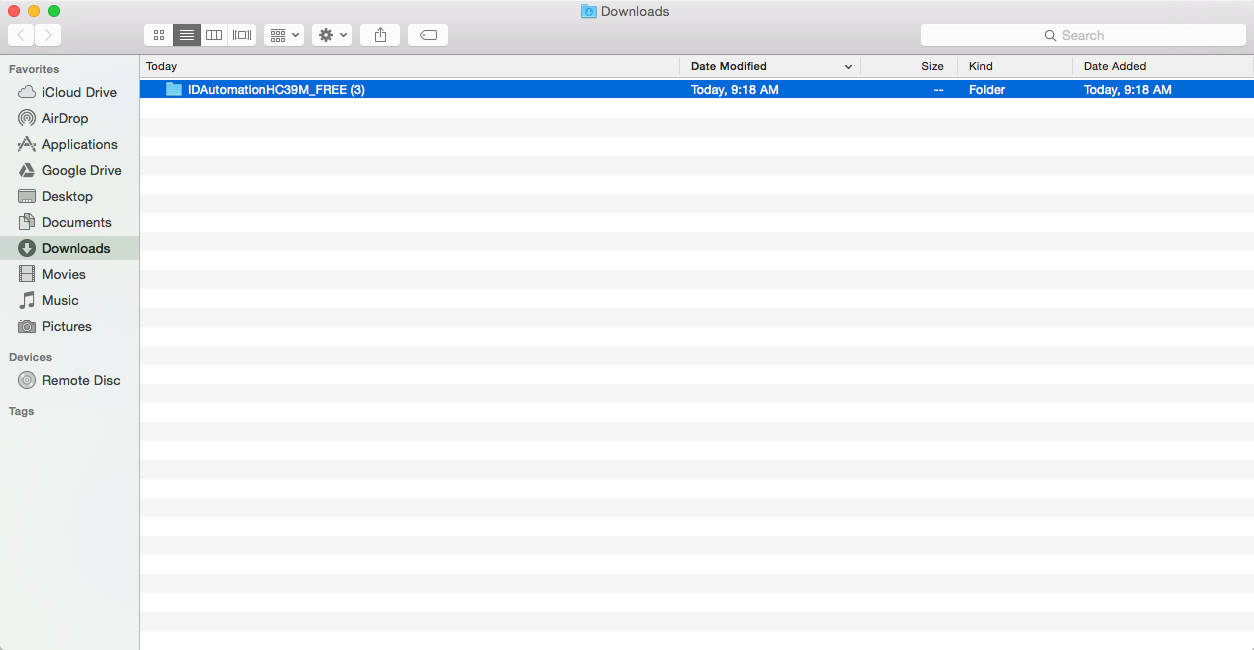
- Double click the .ttf file
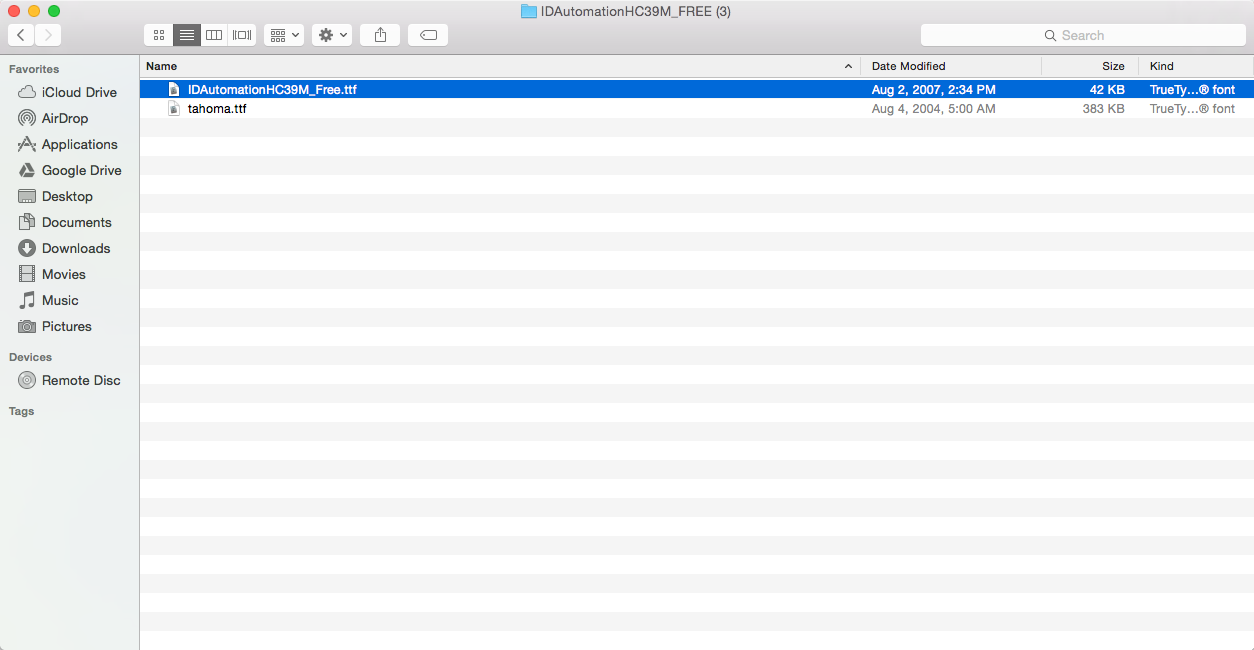
- Click Install Font
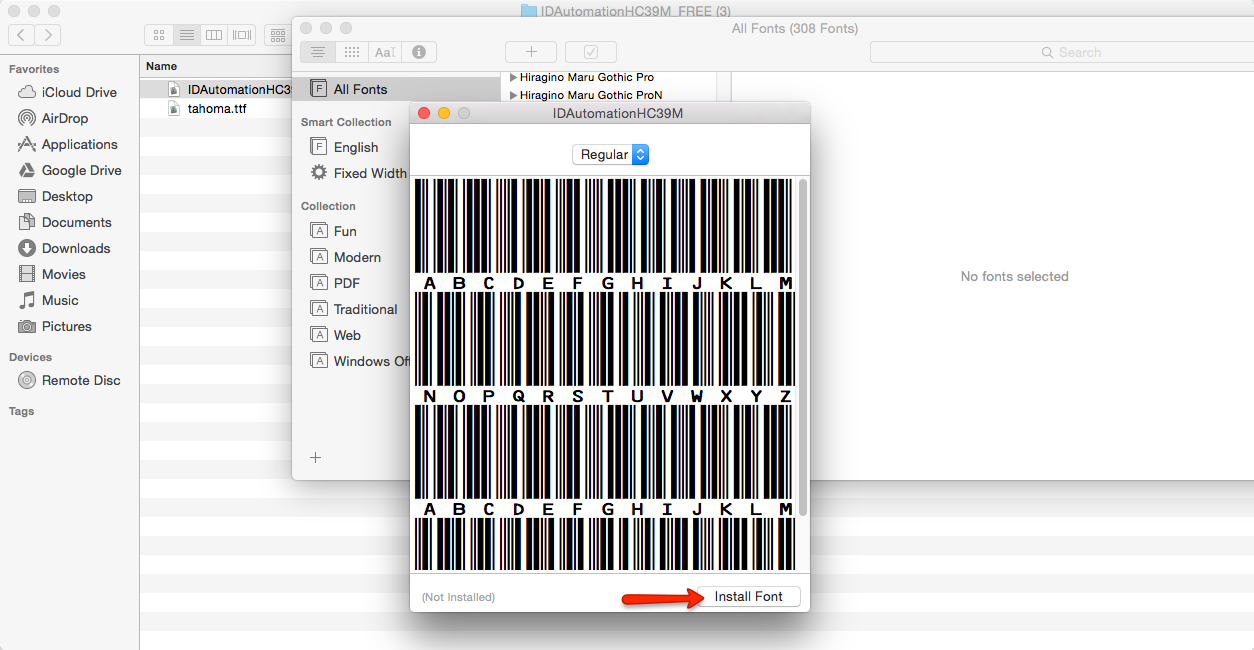
- You can go into your Launchpad > Font Book and see that font file listed.
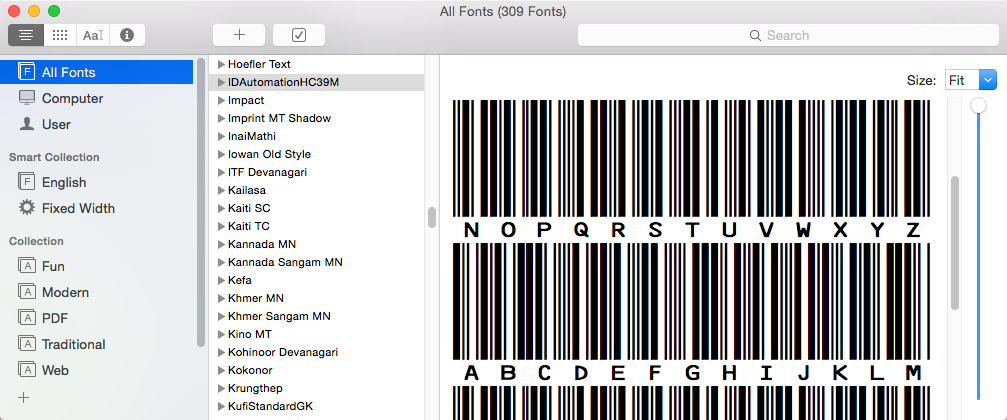
- Now when you download your pick tickets that barcode font will display at the top right.